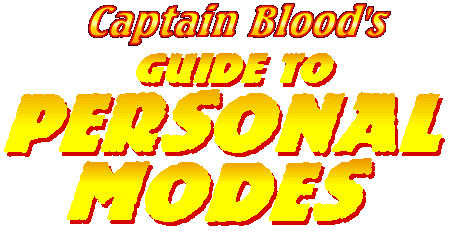
In PIRCH you can check off these options so that you're always set. In mIRC, you can set Invisibility (see below). For the rest of you, these have to be reset on every new server or port you happen to join during an IRC session. The syntax is as follows:
/mode [your_nick] [+/- type]
- Invisibility +i
- You live your own life. Why be at the mercy of others? When visible your nick shows in a typical channel check, but you can also be seen by other general checks (there are ways to /who an ISP or even the variation of a nick). All you need is for someone to see your nick and for some reason start flooding you or try to pick you up to tell you that maybe it would be a good idea to get your name off those lists and only be made apparent to people onchannel with you or those looking for you in particular. Do this by setting +i (and remove by setting -i). You'll be glad you did.
- Wallops +w
- What's the latest banter between IRCops? If you go for cryptic jargon by folks trying to hold your server intact, listen to wallops by setting +w.
- Server +s
- This third setting may be both interesting and deadly. Monitoring a server's activity with +s may be okay on a quiet night or on a small network, but when things heat up the barrage of information flooding your status box may throw you offline. If you deign to try this, be ready to set /mode [yournick] -s at a moment's notice.
Those are your personal modes. For Windows users these appear right after your name above the status box. For IRCii users they appear in parentheses just after your nick on the status line near the bottom of your terminal screen.
See also Channel Modes if you wish to host a channel.
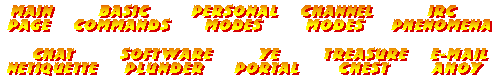
Contents © D. DAVID