
It is recommended that you learn the basics:All commands begin with a forward slash ("/") on the line
All channels begin with the pound sign ("#")
No, you can't use "-" at the start of your nick - it conflicts with some basic UNIX commands
Yes, IRC is a UNIX medium. With Windows or Mac, the application is covering over the UNIX, thus making it easy for you to navigate.
Most of you have or will have pulldown menus at your disposal. But to use IRC most efficiently, you'll find that most of the commands below are faster just to type out instead of taking the time to move your hand from the keyboard to the mouse and opening a window or menu to select a command option screen.
To leave a channel in a Windows-type, either close that box or /part #[channelname]. IRCii users /leave #[channelname]
To talk in a channel, simply type the words and press enter
Note to IRCii users: If you wish to change to a long nickname on those networks which allow you more than the conventional 9-character limit, then your command will be /quote nick [nickname].
/server [name.of.server] [port number]
For Windows-type clients the most common procedure to change servers is to call up an
option box with a scrolling menu from which to select. Why bother? Simply type the
command manually as do IRCii users.
PORTS:
If you indicate the server name only, then the default port your application will
take is 6667. This may work for Efnet and a few other Networks, but for Dalnet the
common port used is 7000. Make a habit of using this manual command rather than the
options box under Setup.
It might also be in your best interest to set your Personal Modes.
Captain Blood
Recommends...
|
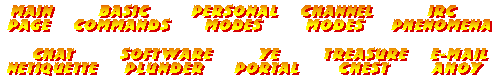
Contents © D. DAVID